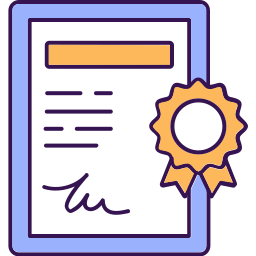Best 3DS Max Training Institute in Hyderabad – Career Focused 3D Design Training
If you want to build a career in 3D design, animation, or visualization, practical skills matter more than theory. Our 3ds max training institute in Hyderabad helps you work like a professional, not just learn software menus.
Work on real projects from start to finish
Understand industry workflows used in architecture, gaming, and animation
Gain hands-on experience with modeling, texturing, lighting, animation, and rendering
What is 3ds Max and Why is It in Demand?
3ds Max is a powerful 3D software used for modeling, animation, and rendering. It helps architects, designers, game developers, and visual effects artists turn ideas into realistic 3D visuals. With 3ds Max, users can create detailed buildings, interiors, characters, and animations. Its tools allow precise control over shapes, textures, lighting, and movement, making projects look professional and lifelike. Beyond design, it is widely used in gaming, movies, and virtual simulations, saving time and improving creative output. Simply put, 3ds Max is a complete solution for anyone who wants to bring 3D concepts to life efficiently and realistically.
Our Best 3ds max Training Institute In Hyderabad, your goal is likely to build real-world, job-ready skills—not just learn the software interface.
Who Should Learn 3ds Max Course?
3ds Max isn’t limited to one industry. It’s relevant to several roles, and learners often come from diverse backgrounds:
- Students in architecture, interior design, or multimedia.
- Working professionals in civil, mechanical, or electrical design.
- Career switchers entering creative industries like animation and game design.
- Freelancers looking to offer 3D rendering or visualization services.
If you fall into any of these categories, the Best 3ds max Training Institutes In Hyderabad will focus on practical training aligned to your goals—not generic tutorials.
Core Topics Covered in a Good 3ds Max Course
A structured course should move you from beginner to advanced levels through hands-on modules. While syllabus details vary, Our best institute cover:
3D Modeling Techniques
- Introduction to primitives, splines, and NURBS modeling.
- Editable poly modeling and mesh editing.
- Creating architectural elements and mechanical parts.
Materials and Texturing
- Using the Slate Material Editor.
- UV mapping and unwrapping.
- Working with real-world materials and textures.
Lighting and Camera Setup
- Types of lighting (standard, photometric).
- Daylight systems for architectural visualization.
- Camera animation and walkthroughs.
Animation and Rigging Basics
- Keyframe animation fundamentals.
- Motion paths and controllers.
- Basic character rigging and hierarchy setup.
Rendering and Output
- Rendering engines: Arnold, Mental Ray, and V-Ray.
- Output settings, resolution, and image sequences.
- Project-based rendering practice.
These are essential skills taught at the Best 3dsmax Training In Hyderabad, ensuring you graduate with real-world expertise.
What to Expect During the Training
Effective 3ds Max training is practice-heavy and aligned with job expectations. Here’s what most learners should look for:
- Hands-on exercises with actual project files.
- Mentored sessions with feedback on your designs.
- Access to licensed software and resource materials.
- Assignments that simulate industry workflows.
CAD Center Hyderabad, regarded as a leading destination for advanced 3ds Max training, is dedicated to helping learners craft a compelling, professionally curated portfolio—an essential asset for impressing potential employers and clients.
Duration and Learning Options
Course duration typically ranges from 1.5 to 3 months depending on your learning speed and background. Modes of delivery include:
- Classroom training for structured, peer-learning environments.
- Online training with live or self-paced options.
- Weekend batches for working professionals.
Choose the format that suits your schedule, but ensure that the institute offers sufficient practical lab hours.
Certification and Its Importance
While certification alone doesn’t guarantee a job, it enhances your credibility and supports your resume. After course completion, most students receive:
- Course completion certificate.
- Portfolio or project showcase.
- Guidance on industry certifications like Autodesk Certified Professional (optional).
This is standard among the Best 3ds max Institute In Hyderabad, giving learners both skills and credentials.
Career Opportunities After Learning 3ds Max
Once trained, you can apply for various roles depending on your specialization:
- 3D Visualizer – Architectural and interior design firms.
- 3D Modeler – Gaming and animation studios.
- Multimedia Designer – Advertising and branding agencies.
- Animator or VFX Artist – Film and television production houses.
- Freelance 3D Artist – Independent work or remote contracts.
Institute that truly rank among the Best 3ds max course In Hyderabad also offer career services like resume workshops or job referrals to help bridge the gap between training and employment.
Key Skills You’ll Walk Away With
By the end of a good 3ds Max course, you should be able to:
- Create high-quality 3D models from blueprints or concepts.
- Add realistic lighting and textures to enhance visual appeal.
- Animate objects or environments for walkthroughs or simulations.
- Export renderings for use in presentations or project submissions.
These outcomes define the value of enrolling in the Best 3ds max Institute In Hyderabad, especially when your goal is to apply these skills professionally.
Final Thought
Learning 3ds Max is a strategic move if you’re looking to enter creative, architectural, or tech-forward industries. Whether you’re a beginner or want to sharpen existing skills, finding the Best 3ds max Training Institute In Hyderabad can make a significant difference in how job-ready you are after the course.
Prioritize practical learning, experienced instructors, and post-course support—not just certification. Use this guide to evaluate your options and choose a training path that aligns with your long-term career goals.
Frequently Asked Questions
Students in architecture, interior design, or multimedia, working professionals in civil/mechanical/electrical design, career switchers in animation/gaming, and freelancers wanting 3D skills can join.
Course duration typically ranges from 1.5 to 3 months, depending on your pace and prior experience.
You will learn 3D modeling, materials & texturing, lighting & camera setup, animation & rigging, and rendering with real-world projects.
No prior experience is required. The course starts from basics and progresses to advanced techniques.
Yes. All modules include live projects, practical exercises, and feedback from instructors to ensure real-world application
Yes. Most institutes offer online live sessions, self-paced learning, and weekend batches for working professionals
Yes. On completion, you get a course completion certificate, a portfolio of projects, and guidance for optional Autodesk certification.
It’s used for architectural visualization, game design, product modeling, and film animation. Practical exercises simulate these real-world applications.
Yes. Instructors guide you on software installation, system requirements, and setup, so you can practice from home with licensed software.
Roles include 3D Visualizer, 3D Modeler, Animator, VFX Artist, and freelance 3D designer. Top institutes also provide career guidance and job referrals.
Because the focus is practical, project-based learning, industry-aligned workflows, portfolio creation, and guidance from experienced instructors, not just theory.
Explore More Courses
Lumion
ETABS
Staad Pro
Primavera
Course Details:
- 3ds Max Interface and Navigation for Architects
- Setting Up Units and Project Preferences
- Importing CAD and Revit Models
- Creating Architectural Geometry
- Modeling Walls, Floors, and Ceilings
- Designing Windows, Doors, and Openings
- Creating Stairs, Railings, and Balconies
- Using Splines for Architectural Detailing
- Applying Materials and Textures to Architecture
- Advanced UV Mapping Techniques
- Lighting for Architectural Visualization
- Setting Up Cameras for Perspective Views
- Rendering with Arnold for Realistic Outputs
- Exterior and Interior Scene Composition
- Landscape Modeling and Detailing
- Using HDRI for Realistic Lighting
- Animation for Walkthroughs and Flythroughs
- Enhancing Scenes with Furniture and Props
- Optimizing Projects for Performance
- Exporting and Integration with BIM and
- Architectural Workflows