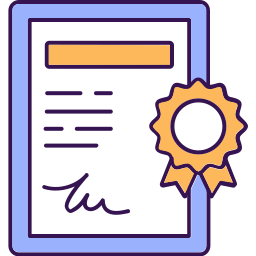CATIA Course in Hyderabad: Comprehensive CAD Design Training
CAD Center Hyderabad offers an in-depth understanding of one of the most advanced CAD tools used in the global design and manufacturing industries. Whether you’re a mechanical engineer, product designer, or student, learning CATIA equips you with powerful modeling and drafting capabilities.
Our course helps Students and Professionals master the software’s vast functionalities—from sketching to surface modeling.
Course Structure: What You Will Learn in a CATIA Course
The CATIA course is organized into structured modules that build a strong foundation before advancing into complex modeling and simulation tasks.
Our Advanced Modules and Topics
Module | Key Topics Covered |
Introduction to CATIA | Software interface, file types, design tree, toolbars, workspace configuration |
Sketcher Workbench | 2D geometry, constraints, profiles, axes, and relations |
Part Design | Solid modeling, pads, pockets, fillets, ribs, and shell features |
Assembly Design | Bottom-up and top-down assemblies, constraints, joints, exploded views |
Drafting Workbench | Generating 2D views, dimensioning, section views, annotations |
Wireframe & Surface Design | Curves, extruded surfaces, sweep, split, trim, and surface analysis |
Sheet Metal Design | Walls, flanges, bends, unfolding, punch operations |
Real-Time Projects | End-to-end modeling of components and assemblies based on real engineering drawings |
Each module is supported by hands-on practice, so learners can gain real-world experience in using the tool efficiently.
Core Skills You Gain From a CATIA Course
Enrolling in a Catia course in Hyderabad gives you more than just software knowledge. The goal is to make you technically proficient in all major aspects of product design using CATIA.
Key Skills Acquired:
- 3D Part Modeling: Create complex, feature-based 3D components using real-life dimensions.
- Sketch Optimization: Build accurate 2D profiles with geometric and dimensional constraints.
- Assembly Construction: Combine multiple parts into functional assemblies with proper alignments.
- Drafting & Detailing: Translate 3D models into 2D drawings for production and documentation.
- Surface Modeling: Design aesthetically complex parts using advanced surfacing tools.
- Sheet Metal Design: Model components ready for fabrication with bending and unfolding operations.
These skills are highly relevant for professionals working in mechanical, automotive, or aerospace design.
Tools and Workbenches Covered
The Catia software contains multiple specialized workbenches. The course ensures that learners develop fluency in all commonly used environments.
Workbench | Purpose |
Sketcher | Create base geometry and profiles for part modeling |
Part Design | Build solid 3D features and edit parameters |
Assembly Design | Create mechanical assemblies and apply movement constraints |
Drafting | Produce technical drawings from 3D models |
Wireframe & Surface Design | Model curved or freeform surfaces |
Sheet Metal Design | Design flat-patterned parts ready for manufacturing |
Generative Shape Design | Advanced surface modeling with feature-based operations |
With step-by-step projects, each workbench is introduced in sequence to help build layered expertise.
Software Versions and Industry Relevance
CAD Center Hyderabad typically covers CATIA V5, which is the most widely used version in the industry. Some advanced programs may also introduce CATIA V6 or 3DEXPERIENCE for cloud-based collaboration.
Version Highlights:
- CATIA V5: Known for stability, vast module support, and offline project work.
- CATIA V6: Integrates PLM with design tools and enables team collaboration through the cloud.
Knowing both V5 and V6 increases your adaptability when working in diverse industry settings.
Learning Methodology and Delivery Format
The delivery format of a Catia course in Hyderabad is designed to match various learning preferences. While the structure remains consistent, the methodology adapts to learner needs.
Common Teaching Methods:
- Live Instructor-led Sessions: For real-time engagement and instant doubt resolution.
- Hands-on Labs: Physical or virtual labs to practice sketching, modeling, and simulations.
- Mini Projects: Short-term assignments based on actual industry tasks.
- Assessment Tests: Evaluate retention and command over specific modules.
- Portfolio Development: Compilation of all completed projects for future job applications.
This well-rounded approach ensures learners retain knowledge through application, not just theory.
Benefits of Completing a CATIA Course in Hyderabad
Completing a certified Catia course in Hyderabad offers several tangible benefits, especially when paired with project-based learning.
Top Benefits:
- Industry-Relevant Certification: Proof of skill for job applications.
- Project Experience: Build a working portfolio to showcase modeling skills.
- Time-Efficient Learning: Courses typically range from 6 to 8 weeks.
- Confidence with Real Tools: Practice with the same software used by global companies.
- Up-to-date Training: Most courses include the latest software updates and workflows.
These outcomes position you competitively for internships, freelance projects, or advanced studies.
Build Real Design Skills with a CATIA Course in Hyderabad
CAD Center Hyderabad offers everything you need to master 3D product design—from core sketching and modeling to complex surface and assembly techniques. Whether you’re an engineering student or a working professional, this hands-on training equips you with the tools and workflows used in real manufacturing and design environments.
With structured modules, practical exercises, and access to industry-grade tools, CATIA training provides a solid foundation to grow your technical design skills and build a professional portfolio. If you’re serious about a future in mechanical or industrial design, now is the time to start your CATIA learning journey.
Frequently Asked Questions
CATIA is widely adopted in aerospace, automotive, shipbuilding, and robotics, where precision modeling, assembly management, and product simulation are critical.
Mechanical engineers, product designers, industrial engineers, and R&D professionals who want to create complex designs and streamline product development processes.
The software enables parametric modeling, simulation, and iterative design testing, allowing engineers to identify and fix design issues early in the product lifecycle.
Yes. Training teaches assembly creation, interference checking, motion simulation, and coordination of multiple components, crucial for industrial and automotive projects.
Absolutely. Students gain hands-on skills in advanced surface creation, sculpting, and modifying complex geometries, which is essential for aesthetic and functional product design.
Yes. You’ll learn managing shared models, version control, and integrating changes from multiple departments, ensuring seamless collaboration on large projects.
Students work on mechanical parts, automotive assemblies, aerospace components, and industrial product models, preparing them for real-world challenges.
Definitely. You’ll learn design for manufacturability, sheet metal unfolding, and generating accurate production-ready drawings, bridging the gap between design and production.
Proficiency in CATIA opens doors to roles like Mechanical Designer, CAD Engineer, Product Developer, and R&D Engineer, especially in high-demand engineering industries.
Structured training ensures step-by-step learning, real-world project exposure, expert guidance, and industry-relevant skills, which are difficult to acquire through self-study.
Explore More Courses
Autodesk Inventor
Ansys
Autodesk Fusion 360
Hypermesh
Catia Training Details:
- Introduction to Creo Sketcher and Part Modeling Environment
- Creating and Modifying 2D Sketches for Part Design
- Using Constraints and Dimensions in Sketcher
- Extruding, Revolving, and Lofting 3D Parts
- Creating and Modifying Features: Holes, Fillets, and Shells
- Defining Part Material Properties and Tolerances
- Creating and Managing Parameters in Part Models
- Sheet Metal Design: Creating Flanges, Bends, and Cuts
- Using Sheet Metal Tools for Flattening and Unfolding
- Working with Sheet Metal Forms and Complex Features
- Assembling Components and Managing Assembly Constraints
- Creating and Managing Subassemblies in Large Assemblies
- Performing Assembly Motion and Interference Detection
- Creating and Using Assembly Bills of Materials (BOM)
- Drafting: Creating Detailed Views and Section Cuts
- Generating Assembly Drawings from 3D Models
- Annotating Drawings with Dimensions, Symbols, and Notes
- Using Creo’s Drawing Templates and Customization Tools
- Drafting for Manufacturing: Geometric Tolerances and Notes
- Exporting and Sharing Drawings in Different Formats (PDF, DXF, etc.)