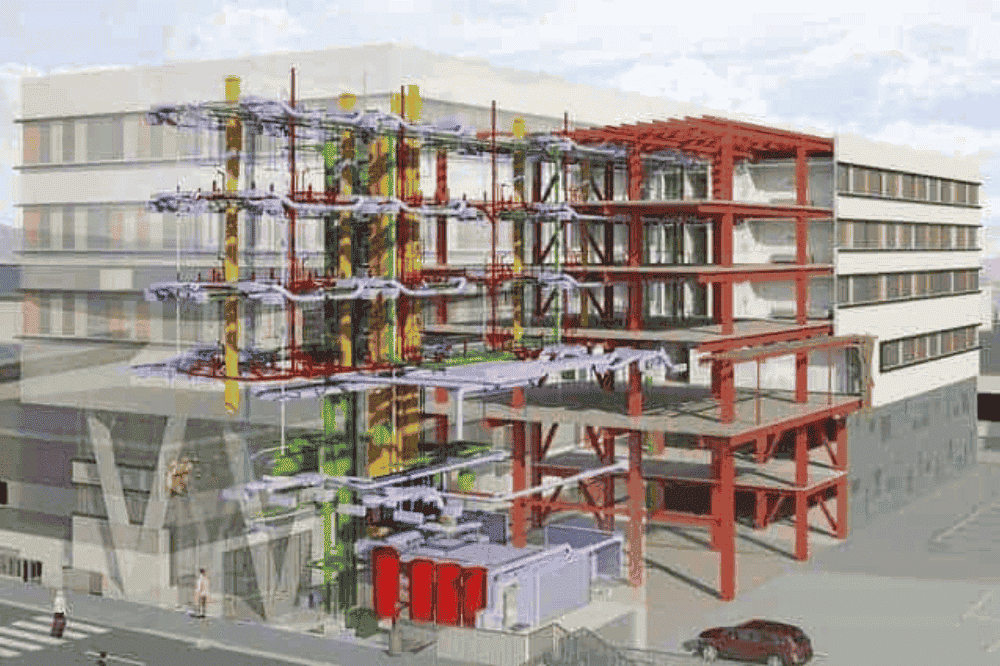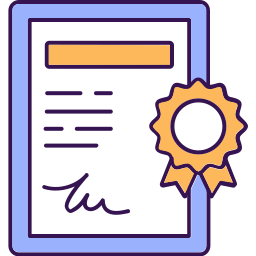Comprehensive Guide to Learning Navisworks: From Clash Detection to 4D &5D Simulation
Navisworks is a vital software in the construction and BIM (Building Information Modeling) ecosystem. It helps professionals manage, coordinate, and simulate 3D models across multiple disciplines. With increasing adoption of digital construction in Hyderabad, learning Navisworks has become essential for engineers, architects, and planners.
Professionals looking to gain these in-demand skills often search for the best Navisworks training institute in Hyderabad. A strong training program offers more than just button-level understanding—it focuses on solving real-world project challenges using clash detection, 4D & 5D simulations, and quantity estimation tools.
What is Navisworks?
Navisworks is a 3D project review software developed by Autodesk, used primarily in construction, architecture, and engineering. It allows teams to combine 3D models from different software, detect clashes, and coordinate project designs before construction begins. With tools for model visualization, simulation, and clash detection, Navisworks helps reduce errors, save time, and improve collaboration between architects, engineers, and contractors. It also supports timelining and project scheduling, making it easier to plan construction phases. Simply put, Navisworks ensures that complex building projects are well-coordinated, error-free, and efficiently executed.
Understanding the Role of Navisworks in BIM Coordination
Navisworks enables seamless integration of models from different disciplines such as architectural, structural, and MEP (Mechanical, Electrical, and Plumbing). By combining these models, users can identify spatial conflicts before construction begins, saving time and money.
The software supports files like Revit (RVT), AutoCAD (DWG), and IFC, making it easy to collaborate with different teams. Understanding how to review models, create viewpoints, and manage comments is essential for professionals working in BIM environments.
When choosing a course, individuals often prioritize hands-on practice with these features. That’s why many seek the best Navisworks training institute in Hyderabad offering project-based learning.
Clash Detection: Essential for Reducing On-Site Errors
Clash detection is one of the most powerful features in Navisworks. It allows you to run tests that identify conflicts between building elements—like HVAC ducts crossing structural beams—before the design is finalized.
Learning how to configure and interpret these clash tests is crucial for BIM coordinators. Reports generated through Clash Detective are shared across teams to resolve problems virtually, long before they appear on-site.
This is why many professionals search for clash detection training in Hyderabad to gain real-world coordination skills that are directly applicable in projects.
4D Simulation with TimeLiner: Visualizing Project Timelines
TimeLiner is a Navisworks tool that links 3D model elements to project schedules, creating time-based simulations. These 4D simulations allow teams to visualize the sequence of construction activities and detect potential schedule conflicts early.
Professionals can import data from scheduling tools like Primavera or MS Project, then map tasks to model objects. This provides clarity for stakeholders and helps ensure that timelines are met.
For this reason, many learners choose a course that offers a 4D simulation course in Hyderabad with focus on practical schedule integration using Time Liner.
Take-off Quantification: Improving Accuracy in Estimations
The Quantification feature in Navisworks allows users to extract quantities like area, volume, and counts directly from the model. This streamlines material estimation and cost planning, which are essential in both pre-construction and procurement phases.
Engineers and quantity surveyors can reduce manual errors and improve bidding accuracy by learning how to generate digital take-offs. Understanding this tool is particularly useful in government or infrastructure projects.
As a result, many professionals search for a Navisworks course in Hyderabad that includes quantification modules focused on construction budgeting and planning.
Practical Applications Across the AEC Industry
Navisworks supports multiple phases of a construction project. In design coordination, it helps avoid interferences. During construction, it supports scheduling and progress tracking. In post-construction, it’s used for documentation and as-built verification.
Because of this versatility, knowledge of Navisworks is valued across architectural firms, construction companies, and engineering consultancies. For this reason, choosing the best Navisworks training institute in Hyderabad becomes crucial for long-term career growth.
Learning how to apply the software in real project workflows—rather than isolated exercises—makes the difference between academic learning and job readiness.
Benefits of Learning Navisworks for Career Growth
Training in Navisworks can open doors to roles like BIM Coordinator, Project Planner, or Quantity Surveyor. These positions require a mix of technical understanding and project insight that Navisworks helps provide.
Many employers in Hyderabad now list Navisworks as a must-have skill for roles in planning, estimation, and BIM implementation. This is why structured, hands-on learning has become a priority for those pursuing jobs in the AEC sector.
By developing project coordination skills through Navisworks, professionals gain a competitive edge, especially when trained at the best Navisworks training institute in Hyderabad.
Key Skills You Should Focus On
A quality Navisworks training program covers:
- Combining models from Revit, AutoCAD, and IFC.
- Running and managing clash detection tests.
- Creating and interpreting 4D simulations with TimeLiner.
- Extracting quantities for estimation.
- Building viewpoints, animations, and walkthroughs.
- Sharing models via NWD and coordinating using BIM 360.
Courses that include these topics not only improve software proficiency but also prepare learners for real project workflows. A practical syllabus ensures the learner can contribute immediately in a job setting.
Changing Industry Demands and Opportunities
The AEC industry is shifting toward model-based workflows and integrated project delivery. Governments and large infrastructure projects increasingly mandate BIM for compliance, quality, and transparency.
As Hyderabad grows in real estate, transport, and smart city projects, the need for skilled Navisworks professionals is higher than ever. Job seekers aiming to work on large-scale projects benefit by taking a Navisworks Manage certification course that aligns with industry expectations.
Professionals equipped with Navisworks knowledge are positioned to handle complex coordination and construction management tasks more efficiently.
Checklist for Choosing the Right Course
When evaluating a course, keep these user-focused points in mind:
- Does it teach with real-world BIM projects?
- Is the curriculum up to date with Navisworks 2026?
- Are TimeLiner, Clash Detective, and Quantification fully covered?
- Are projects reviewed and guided by professionals?
- Is there a focus on applying skills, not just learning tools?
These criteria help identify the best Navisworks training institute in Hyderabad based on content quality, not marketing. A practical, feedback-driven approach ensures the learner gains skills that are useful from day one.
Conclusion
Navisworks is more than a visualization tool—it’s a central platform for model coordination, clash management, and project simulation in the construction industry. Learning how to use it effectively can greatly improve job readiness and performance.
Whether your focus is on clash detection, 4D planning, or digital take-offs, gaining these skills is essential in today’s data-driven AEC industry. Choosing a course that offers hands-on, project-based learning will prepare you for real-world challenges.
With Hyderabad’s growing BIM ecosystem, developing proficiency through the best Navisworks training institute in Hyderabad can be a key step toward a rewarding and future-ready career.
Frequently Asked Questions
Navisworks is a project review and coordination software used in construction and engineering. It allows teams to integrate 3D models, identify clashes, and simulate construction sequences for better project planning. This ensures smoother execution and reduces costly errors.
Yes, it supports multiple file formats including Revit, AutoCAD, SketchUp, and more. This interoperability allows teams to combine models from different disciplines, ensuring a complete and coordinated project view.
Navisworks can automatically detect conflicts between structural, mechanical, electrical, and plumbing systems. Identifying clashes early helps teams resolve issues before construction, saving time and reducing rework.
Yes, learners will explore 4D (time) and 5D (cost) simulations to visualize project schedules and budget impacts. This enables better planning, resource allocation, and progress tracking in real-world projects.
Absolutely. It allows multiple stakeholders to view, comment, and coordinate on a shared model. Real-time updates and clash reports improve communication and ensure that everyone is on the same page.
Yes, whether it’s a small building or a large infrastructure project, Navisworks can manage complex models and schedules. It scales according to project size, helping maintain efficiency and accuracy across disciplines.
Navisworks provides realistic model walkthroughs, animations, and simulations. This helps stakeholders understand design intent, sequence of construction, and potential challenges before work begins on site.
Yes, the course focuses on practical exercises using actual construction project models. Learners gain experience in coordination, clash detection, and project visualization techniques applied in industry scenarios.
Yes, it generates clash reports, 4D simulations, and project snapshots for documentation. These outputs help in client presentations, management reviews, and regulatory approvals efficiently.
Civil engineers, project managers, architects, BIM coordinators, and construction professionals benefit from Navisworks. It equips learners with skills to improve design coordination and project delivery quality.