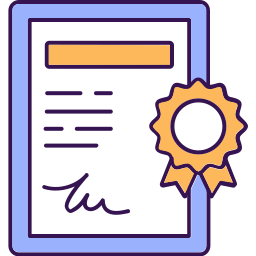Revit Structure Course In Hyderabad: Master BIM and Structural Design with Expert Training
The growing demand for skilled professionals in structural design and Building Information Modeling (BIM) has made mastering Autodesk Revit Structure a necessity. If you are searching for a comprehensive Revit Structure Course In Hyderabad, you have found the perfect program at CAD Center Hyderabad. Our course is meticulously designed to provide both freshers and experienced professionals with the tools, techniques, and hands-on knowledge to excel in the field of structural engineering using Revit.
In this Revit Structure Training Hyderabad program, you will learn the fundamentals of BIM technology alongside advanced structural modeling techniques. With real-time project exposure, the course bridges the gap between theoretical knowledge and industry application. By the end of the course, you will be adept at using Autodesk Revit Structure software to create, manage, and coordinate detailed structural models tailored for modern construction projects.
What is Revit Structure?
Revit Structure is software that helps structural engineers build digital versions of buildings before they exist in real life. Think of it as a smart 3D blueprint — you can place beams, columns, slabs, and foundations, and the software automatically keeps everything connected and consistent. It doesn’t just draw lines; it checks if your structure will work, spots clashes with other systems, and helps you plan construction efficiently. Engineers can simulate loads, test stability, and coordinate with architects and MEP teams, saving costly mistakes on-site. Basically, it turns complex structural engineering into a visual, interactive, and error-free process.
Why Professionals and Students Choose Revit Structure Course at CAD Center Hyderabad
Hyderabad’s infrastructure development boom is driving a high demand for professionals who can efficiently use BIM tools to reduce errors and increase collaboration across design and construction teams. Our BIM Structural Course Hyderabad at CAD Center stands out because it equips you with the latest skills required by employers in structural design firms and construction companies.
Unlike many basic courses, this program covers an extensive curriculum that includes structural components like beams, columns, foundations, and reinforcement detailing, all through Revit. The course also emphasizes the integration of Revit models with structural analysis software, giving you a competitive edge by enabling design validation and optimization within the BIM environment.
Key features of our CAD include:
- Hands-on training with Autodesk Revit Structure software.
- Modeling of complex structural elements and reinforcement.
- Worksharing and collaboration in multi-disciplinary BIM projects.
- Preparation of accurate construction documentation and schedules.
- Integration with analysis tools for design validation.
This approach ensures you develop not only software proficiency but also practical knowledge applicable in real construction workflows.
What You Will Learn in This Revit Structure Training Hyderabad
The Revit Structure Certification course focuses on essential skills necessary for modern civil and structural engineers. You will start with the basics of Revit interface navigation, project setup, and modeling structural elements. Progressively, the training introduces complex features such as creating custom families, applying loads, and producing detailed construction documentation.
Further, the course teaches work-sharing and collaboration techniques to help you coordinate multi-disciplinary projects effectively. You will understand how to generate accurate schedules, plans, and sections from your BIM models. This holistic approach ensures that by course completion, you are ready to meet the practical challenges of BIM-enabled construction workflows.
Who Should Take This Civil Engineering BIM Course?
Our Revit Structure Course In Hyderabad is tailored for civil engineers, structural engineers, architects, BIM managers, and students who want to specialize in structural BIM modeling. Whether you are transitioning from traditional CAD tools or starting fresh, the program adapts to your level, making it accessible and valuable.
Construction professionals interested in understanding how to leverage BIM for project coordination will find this course particularly beneficial. Moreover, companies implementing BIM for their projects prefer candidates with formal training in Revit Structure Training Hyderabad, making this course a valuable investment in your career.
Career Opportunities After Completing the Revit Structure Course In Hyderabad
With Hyderabad emerging as a major hub for infrastructure and urban development, professionals with BIM skills are increasingly sought after. Upon successful completion of the Revit Structure Course In Hyderabad, you can pursue roles such as BIM Coordinator, Structural Engineer, BIM Modeler, and Project Engineer in various sectors including real estate, infrastructure, and industrial construction.
The demand for Revit-trained professionals in Hyderabad is reflected in job listings emphasizing skills like structural BIM modeling, interdisciplinary collaboration, and project documentation using Revit. By mastering these skills through our BIM Structural Course Hyderabad, you are positioning yourself for lucrative and stable job opportunities.
The Importance of BIM and Revit Structure in Modern Construction
Building Information Modeling (BIM) represents a paradigm shift in the way structures are designed, built, and maintained. Autodesk Revit Structure is a critical tool within the BIM ecosystem, offering unparalleled capabilities to design structural elements in a virtual 3D environment. Learning Revit Structure allows engineers to create precise, data-rich models that improve coordination among architects, contractors, and engineers.
Our CAD Center Hyderabad focuses on the practical application of BIM principles, helping students understand how collaborative workflows reduce errors, improve productivity, and deliver projects on time and within budget. This is especially relevant in Hyderabad, where rapid urbanization demands efficient and innovative construction methods.
What Makes CAD Center the Best Choice for Revit Structure Certification?
CAD Center is delivered by industry experts who bring years of practical experience in structural engineering and BIM projects. Unlike many other institutes, our curriculum is continuously updated to align with the latest Autodesk software updates and industry trends.
We emphasize hands-on learning through live project simulations and case studies drawn from local construction projects. This real-world experience ensures that learners not only understand software functionality but also the practical challenges of structural design in a BIM environment.
Moreover, our dedicated placement cell works with top engineering firms in Hyderabad to facilitate job opportunities for our certified students, making this course a gateway to a successful career in BIM and structural engineering.
Course Structure and Duration
The Revit Structure Course In Hyderabad runs for 7 to 8 weeks, covering everything from introductory Revit skills to advanced structural modeling. The course includes detailed modules on creating and managing structural grids, beams, columns, slabs, and reinforcement, alongside collaborative workflows using Revit worksharing.
Flexible batch timings cater to working professionals and students, ensuring everyone can learn at their own pace. Periodic assessments and hands-on assignments help reinforce concepts and track progress throughout the course.
Future Trends and Your Growth with Revit Structure Training Hyderabad
As the construction industry continues to evolve, BIM software like Autodesk Revit Structure is becoming the standard rather than the exception. In Hyderabad, smart city initiatives and large infrastructure projects are increasingly relying on BIM technologies to optimize planning, design, and execution.
By enrolling in our Institute, you are future-proofing your career. The skills you acquire today will remain in demand as the industry moves toward greater integration of AI, automation, and cloud-based BIM collaboration tools.
Secure Your Future with the Top Revit Structure Course In Hyderabad
Choose our CAD Institute is a crucial step towards a rewarding career in structural engineering and BIM modeling. CAD Center’s program offers comprehensive training, practical exposure, and certification that employers trust.
Join us to develop your expertise in Autodesk Revit Structure (2026), gain hands-on experience with real-world projects, and open doors to exciting career opportunities in Hyderabad’s booming construction sector. With dedicated mentorship and industry connections, your journey to becoming a proficient BIM professional starts here.
Frequently Asked Questions
Revit Structure is used for structural BIM modeling.
It covers RCC and steel structures.
Coordination and accuracy improve significantly.
Yes, basic structural concepts are explained from scratch.
Beginners can follow the workflow easily.
Practice improves confidence.
Yes, beams, columns, slabs, and footings are covered.
Rebar modeling follows industry standards.
Detailing accuracy improves.
Yes, it provides clear understanding of structural elements.
Coordination with execution teams improves.
Site errors reduce.
Yes, structure coordination with architecture and MEP is covered.
Clash-free modeling is emphasized.
This is a key BIM requirement.
Yes, residential and commercial structures are practiced.
Hands-on modeling is provided.
Job readiness improves.
Structural BIM Modeler roles are common.
Design support positions are also available.
Demand is increasing.
Yes, it reduces manual drafting time.
Automation improves productivity.
Career value increases.
Yes, basic steel modeling is included.
Members and connections are explained.
Industry workflows are followed.
Yes, BIM structural professionals are globally required.
Demand is strong in developed countries.
Career opportunities are expanding.
Usually 2 to 3 months.
Duration depends on project depth.
Practice is essential.
Yes, BIM-based structural roles are future-focused.
Design coordination is always required.
Career stability is high.
Explore More Courses
Revit Architecture
Vray
SketchUp
Enscape
Revit Structure Training Details
- Introduction to Revit Structure Interface and Navigation
- Setting Up a New Structural Project and Units of Measurement
- Creating and Modifying Structural Models: Beams, Columns, and Slabs
- Defining Materials and Structural Properties
- Modeling and Modifying Foundations and Footings
- Working with Structural Walls and Framing Systems
- Creating and Analyzing Structural Grids and Levels
- Applying Loads and Load Combinations for Analysis
- Working with Structural Detailing Tools and Views
- Reinforcing Concrete and Steel Elements
- Using Revit Structure for Precast and Cast-in-Place Concrete
- Collaborating in a Worksharing Environment
- Structural Analysis and Design Integration with Analytical Models
- Creating and Managing Schedules for Structural Elements
- Detailing Structural Connections and Supports
- Generating Construction Documents and Sheets
- Using Families for Custom Structural Components
- Creating and Managing Structural Views and Sections
- Exporting Revit Structure Models for Coordination and BIM
- Integrating Revit Structure with Other BIM Software (Navisworks, AutoCAD)